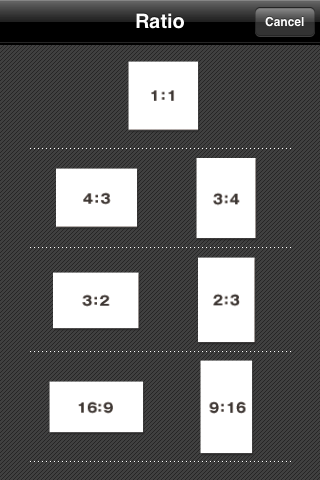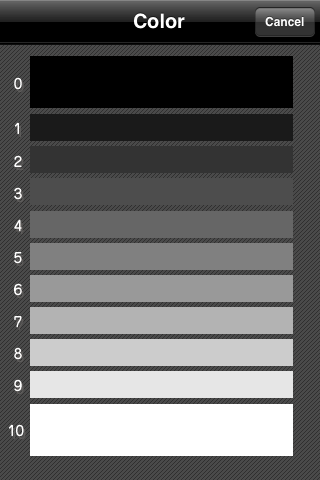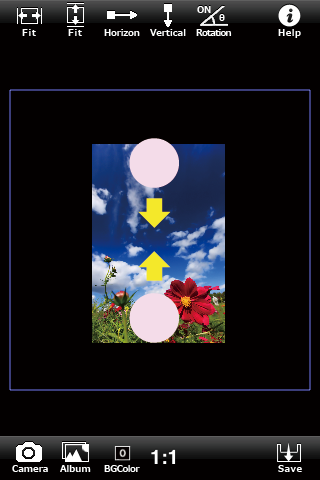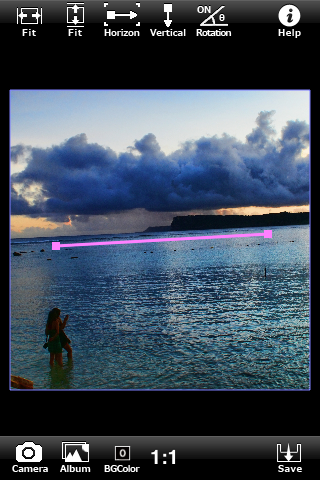Easy for the best finish
You can edit photos taken by iPhone camera with PhotoClip.
PhotoClip can correct horizontal line, can trim to your selected aspect ratio and rotate them.
You can edit to stylish photos before uploading them to Instagram, Flickr, twitter, Facebook and etc.
The feature of this App
1. Intuitive trimming operation
2. Easy to correct horizontal line by a simple touch operation
3. It can make a square image that be used by popular Instagram.
Other functions
1. Horizontal correction
2. Change an aspect ratio
3. Selecting Background color

- Category:Photo
- Release:May 2011
- Language:English and Japanese
- Price:230 Yen
- Produced:Nishimura-ya Inc.
- iOS:
- Ver 4.0.1 later iPhone 3GS , iPod touch , iPad2